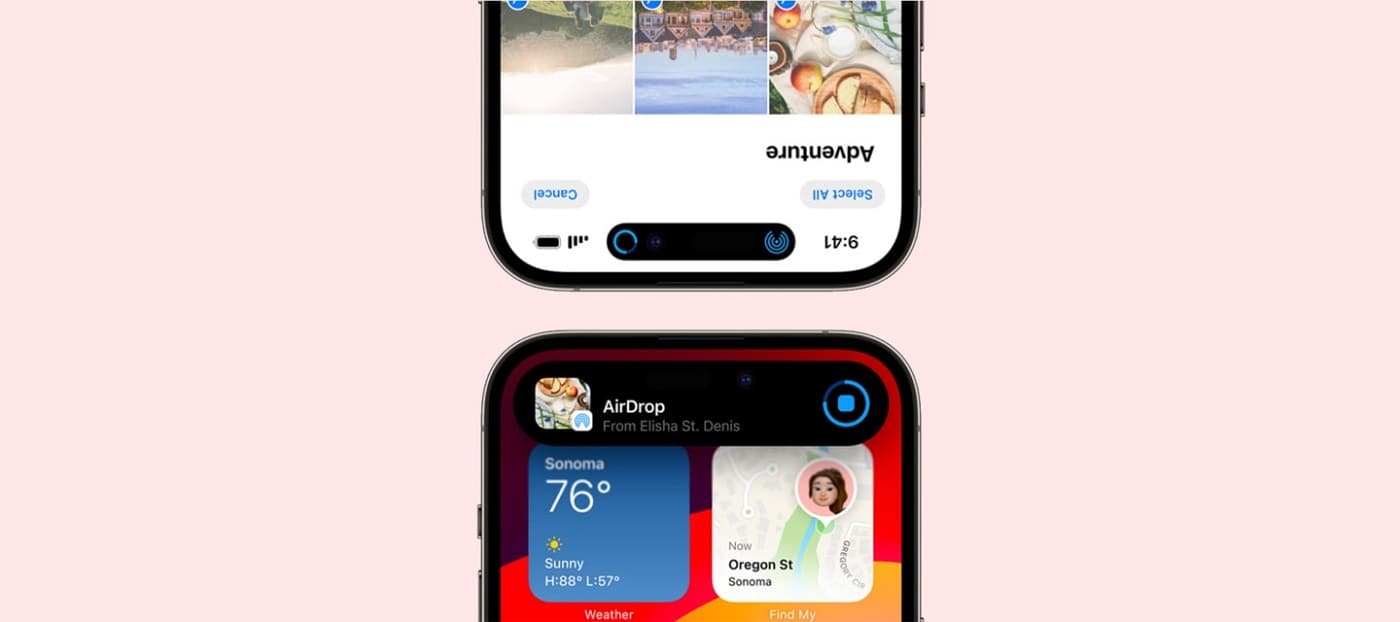Your iPhone becomes more efficient. And you will receive tricks that will help you use the phone better. Such as exchanging files by holding one iPhone against the other. How is all that possible? Thanks to iOS 17. The latest operating system for Apple mobile devices. After reading this blog you will know everything about it.
Install iOS 17.
- Open the Settings app on your iPhone.
- Go to General.
- Press Software Update.
- Is iOS 17 available? Press Update Now.
These iPhone models will receive iOS 17.
- iPhone 15
- iPhone 15 Plus
- iPhone 15 Pro
- iPhone 15 Pro Max
- iPhone 14
- iPhone 14 Plus
- iPhone 14 Pro
- iPhone 14 Pro Max
- iPhone 13
- iPhone 13 mini
- iPhone 13 Pro
- iPhone 13 Pro Max
- iPhone 12
- iPhone 12 mini
- iPhone 12 Pro
- iPhone 12 Pro Max
- iPhone 11
- iPhone 11 Pro
- iPhone 11 Pro Max
- iPhone XS
- iPhone XS Max
- iPhone XR
- iPhone SE (2nd generation and newer)
What is iOS 17?
iOS 17 is the latest version of iOS. Apple’s operating system for the iPhone. Every year iOS gets a major update. This year it is iOS 17.

Useful features in iOS 17.
iOS 17 is packed with new features. Read on for the most useful ones.
AirDrop works more conveniently.
With AirDrop you can easily exchange files between Apple devices. For example, to move photos from your iPhone 15 to your Mac.
That is still possible with iOS 17. In fact, it becomes easier between different iPhone models. All you have to do is hold them together. iOS 17 also includes NameDrop.
This way you exchange telephone numbers by holding telephones together.
Better autocorrect.
Typing becomes a bit more pleasant with iOS 17. Autocorrect has been improved. Does it modify a word without you wanting it to? Tap the word and your iPhone will reverse the change. Can you continue typing again?
Interactive widgets.
Widgets allow you to use apps without opening them. They are on your home screen, for example. In iOS 17, widgets are interactive for the first time.
This way you not only see which song you are playing, but you can also pause it. Or you fast-forward to the next thing.
Without opening the app itself. The widgets on your lock screen are also useful. You can see the standings of your favorite football club without unlocking your phone.
New standby options.
With iOS 17, your iPhone gets a new trick while charging. Apple calls this the standby function. Make sure the screen is tilted. The standby function turns on automatically. You can put widgets on the screen. Like a clock. Or calendar.
Customizable contact posters.
With iOS 17 you can create contact posters. Do you call your mother and does she also have an iPhone? Then you can set it so that they see a photo of you together. Or a special Memoji.
Safer and more economical iPhone thanks to software updates.
With iOS 17, your iPhone gets new features. Did you know that it also makes your phone faster? And more economical? This is because software updates are also bursting with small improvements.
These bug fixes are therefore also a reason to always download the latest version of an operating system. Especially because it also includes security updates. They keep your phone well protected.