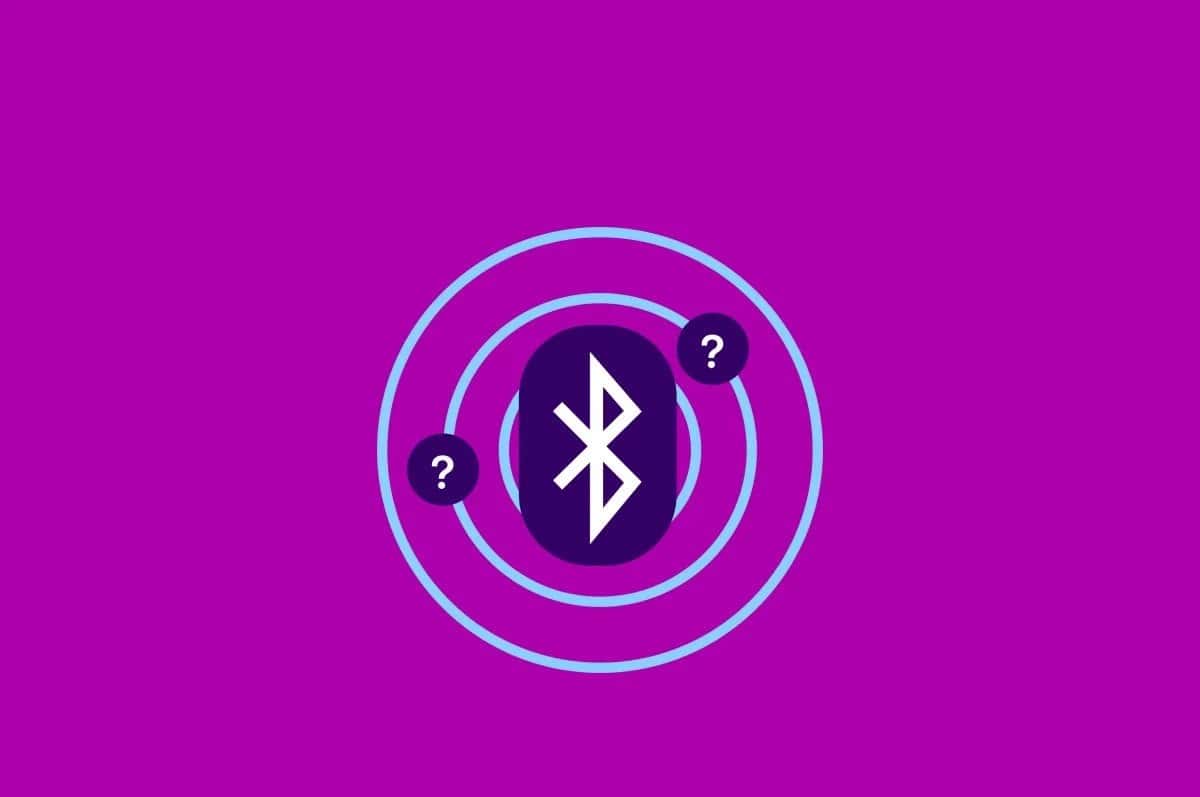Whether you connect your smartphone to wireless headphones, your laptop to a wireless mouse, or your car to your phone for hands-free calling; Bluetooth is your man. But what exactly is Bluetooth, and how does it work? In this blog, we answer all your questions.
What is Bluetooth?
To start with the most pressing question: what is Bluetooth? This is a wireless communication technology.
Designed to exchange data and signals between different devices, such as smartphones and speakers, over short distances.
This concerns a distance within a radius of approximately 10 meters. This distance has increased somewhat since the arrival of Bluetooth 5: a range of up to about 40 meters is now possible.
Bluetooth is named after Harald Gormsson, a 10th-century Danish king known for his efforts to unite Norway and Denmark.
His nickname? Blauwtooth, or: Bluetooth! The king had the same goal as Bluetooth technology: to unite and connect. That is why this name and the logo were chosen.

The Bluetooth logo is a combination of Harald Blauwtand’s initials H and B but in Norwegian runic characters. So if you’ve ever wondered: what does Bluetooth mean? You have found your answer here!
How does Bluetooth work?
Very convenient that you can connect devices without a single cable, but how exactly does Bluetooth work? A radio connection is used for this technology.
Within the bandwidth in which the radio waves operate (2.4 to 2.485 GHz), data can be exchanged perfectly. It is very nice that it can be used freely in most of the world.
To connect two Bluetooth devices, they must be paired. This process is also called ‘mating’. During pairing, the devices exchange unique identification codes to ensure the correct devices are communicating with each other.
Do you want to connect multiple devices? That’s also possible! One device is the transmitter, and the other is the receiver.
Are the devices linked? Then data sharing can begin. This is done via signals in small packets of information, which are sent wirelessly via radio frequencies.
Whether you want to send audio, video, text, or a completely different form of information, you can count on this ‘blue’ friend!
How should you use Bluetooth?
Not sure how to use Bluetooth? With this short step-by-step plan, you will be fine anyway.
- Go to ‘Settings’ on your phone to enable Bluetooth mode
- Select the desired Bluetooth accessory from the list of available devices
- Complete the pairing procedure, and you can use Bluetooth!
What are the possibilities of Bluetooth?
What exactly does Bluetooth do? What can you use it for? We have put together a nice list for you.
- Audio streaming: Bluetooth enables wireless audio streaming between devices such as smartphones, headphones, and speakers.
- File sharing: You can easily share files, such as photos and documents, between Bluetooth devices.
- Hands-free calling: Bluetooth enables hands-free calling in the car by wirelessly connecting your phone to your car.
- Wireless mice and keyboards: Many computers and laptops use Bluetooth to connect wireless mice and keyboards.
- Internet sharing: You can share your smartphone’s mobile data connection via Bluetooth with other devices, such as laptops or tablets.
- IoT and Smart Home: Bluetooth is often used in the Internet of Things (IoT) and smart home applications. Consider: connecting smart thermostats, lighting, and appliances with your smartphone.
Is Bluetooth safe?
Of course, every technology comes with some risks, but overall Bluetooth is very safe to use. Various layers of security have been built to prevent strangers from viewing the communication between your devices.
Can you always leave Bluetooth on? Yes, that’s possible. We just don’t recommend it. Because Bluetooth is an open standard that anyone can use, it is an interesting technology for hackers.
They do have to be a few meters away and have special equipment and a good dose of knowledge to break in, but there is always a small chance that hackers are targeting you.
If you want to leave Bluetooth on, at least set the connection to invisible. And make sure you never accept Bluetooth invitations from senders you don’t know. So safe!
And…just connect!
Now that you have your answers to ‘What is Bluetooth?’ you can’t wait to make the most of it. Would you like to do this on a new device, because your old smartphone needs to be replaced?