It’s time for ‘Mac to School’! The new school year is in sight and these school supplies will make it easier for you to get through the academic year. From Mac to printer and from online storage to USB stick.
Mac to School! Featuring the best school supplies for Apple users
The new school year is starting and although new students will soon start the introductory weeks, we have already made a list of the study and school supplies for Apple users that you cannot miss during the coming school year.
Apple itself also has a Back to School promotion, which lasts until October 23. It means that you get a student discount and a large voucher if you buy a Mac or iPad for use at school. Please note that this does not apply to all models!
But which school supplies are a must-have for Apple users? And what other tech stuff will make your life easier during lectures? We’ll help you get started with this overview of school supplies for Apple users and accessories for students.
- MacBook
- iPad
- Online storage
- External hard drive
- Office
- Music
- accessories
#1 MacBook: the must-have among Apple school supplies
A laptop for school is probably one of the biggest expenses for your new school year. With a MacBook you can be sure that it will continue to work throughout your study and that you can more easily return to the Apple Store if there are any problems. If you think a new one is really too expensive, you can also go for a refurbished MacBook.
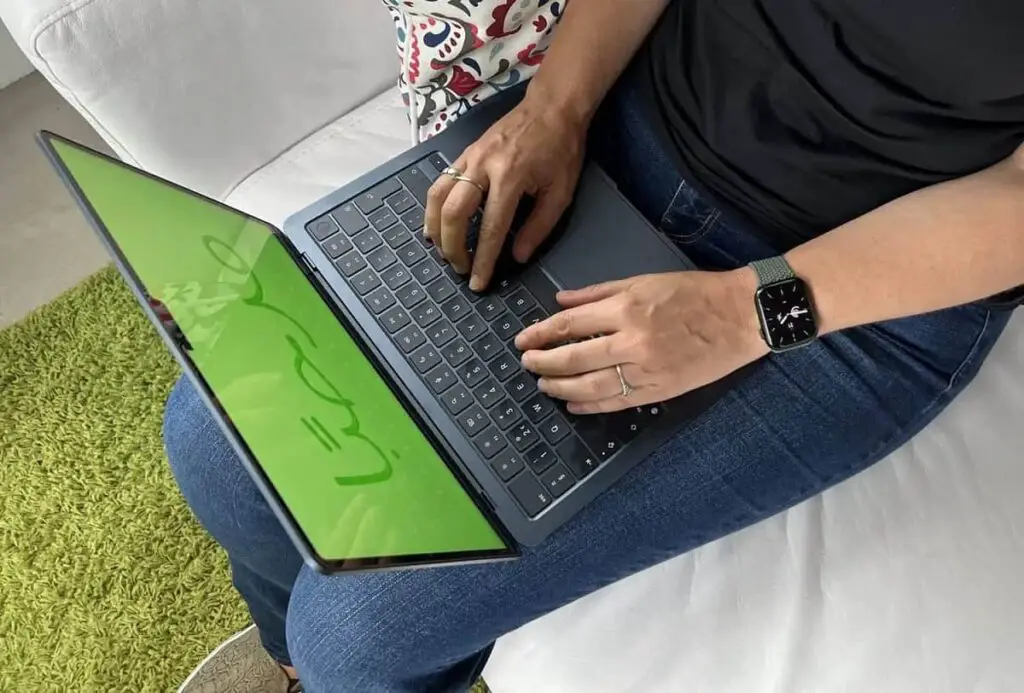
Apple currently sells two different MacBook models: the MacBook Air (renewed in 2023) and the MacBook Pro (renewed in 2023).
Which model suits you best depends on your study and the things you want to do with it. For students at the film academy and TU it will be more likely to be the latest MacBook Pro, while history or business students will be fine with a somewhat cheaper MacBook Air. We have a separate article about buying the MacBook.
The very best MacBook in the tables above is the 14-inch MacBook Pro with M2 Pro chip. This has the best and largest screen, the largest battery , the most ports and also the best performance.
We recommend it if you’re going to do a lot of intensive computer work, such as video editing or coding. Or if money is not an issue at all. It has a suggested retail price of €2,449 or €2,269 with student discount.
If you have a small budget, the MacBook Air may be the best option. The MacBook Air with M1 chip is Apple’s cheapest MacBook in the range.
This is super light, has a nice screen and is ideal to take with you and work on. With Touch ID, everything is well secured, so you know that fellow students cannot secretly rummage through your files.
It comes with 256GB of storage as standard, which is enough for most students. This MacBook Air is available from €1,219 but costs €1,099 with a student discount at Apple.
Apple also sells the MacBook Air with M2 chip. This is better than its predecessor because of a newer design, MagSafe and better performance.
It also only costs €100 more ( €1,449 or €1,119 with student discount). We would recommend this model, but the M1 version is also fine.
For detailed advice, check our article about the best MacBook for students. There we provide advice for every type of student.
#2 iPad as a replacement for your laptop
If you want even cheaper, you can also opt for a combination of iPad and a desktop computer that you may have at home.
You work on reports at home on a PC, while you take your iPad with you to the lecture hall . Even if you choose the largest and newest (but most expensive) iPad Pro 12.9-inch, the weight is very acceptable: it weighs only 682 grams.
Most of the programs you need to do school work are available for the iPad (think Microsoft Office and Canvas). You can read more about buying the iPad in our separate article.
The iPad Pro 12.9″ is available from €1,469.45 and the 11-inch version costs around €1,069.45. If you want to order the matching iPad Smart Keyboard Folio, it will cost a little more in total.
The keyboard costs €249 and also makes the iPad slightly heavier. If you also want a trackpad, you can also consider the Magic Keyboard for iPad.
But at €429 it is considerably more expensive and makes your iPad even heavier than a MacBook Air.
We actually think the iPad Air 2022 is the best choice for students. It is the best middle ground between a modern iPad with good specs and an affordable price.
The large 12.9-inch model is especially useful for graphic design or industrial design students who need to create large 3D models.
If your budget is more limited, you can also opt for the 10.2-inch iPad 2021. You can also use the Apple Pencil there. You can read more advice for an iPad for students in our purchasing advice.
#3 Online storage
Perhaps one of the most important things to have in order is the storage of all your school work. It would be a disaster if your MacBook were stolen just before handing in your thesis and you lost everything.
Fortunately, there are plenty of methods to ensure that your files are safe, such as cloud storage. A good storage service should therefore not be missing from this list of school supplies for Apple users.
In a previous article we wrote about the best cloud services for iPhone and iPad . That list includes services such as iCloud Drive, Dropbox, Google Drive and OneDrive that you can also use on your Mac.
Store all important files in the cloud and all you need is a working internet connection to view and edit the files.
A big advantage is that even if you use another computer, you can still access your files. Many services also make files available offline, so even if you don’t have WiFi, you can continue working.
#4 External hard drive
If you prefer to work with an external hard drive, or if you do not want to have your files stored in one of the cloud services, choose an external hard drive.

Hard drives have become increasingly cheaper in recent years and for less than €100 you can get a model with a lot of storage.
Manufacturers often provide an accompanying app to remotely manage your files and make a backup of your iOS device.
So this is an ideal accessory for students. Also, check out our overview of the best portable SSDs for your MacBook.
#5 Office package
To write reports, make presentations and keep track of statistics, it is definitely recommended to get a Microsoft 365 (Office) package. Microsoft 365 is available on your iPhone, iPad and Mac. Office is extra cheap for students and many educational institutions even offer it for free.
Also free is Apple’s iWork suite, which is included on the iPhone, iPad and Mac. iWork includes Pages, Numbers and Keynote, programs that are similar to Word, Excel and PowerPoint.
If you use it, you will regularly have to convert them to a format that is readable by Office users when exchanging documents with students and teachers – unless your educational institution is completely Apple-minded . As unfortunate as it may be, you’re probably better off just using Microsoft Office.
#6 Good music
Many people can concentrate best when they have music on. Nowadays the choice is no longer so difficult.
There are plenty of good music services on the iPhone, iPad and Mac . We have a guide to help you figure out which one is best for you.
You may immediately think of Spotify and Apple Music, but Qobuz might suit you better. If you’re smart, you can also save a lot of money with the family bundle options that streaming services offer.
The music services that offer a cheaper student bundle or a family bundle are the most ideal, because they give you an extra discount or you can share the subscription with your housemates, study friends or your parents.
Also, read our article about Apple Music for students. If you want to save money, you can also just listen to one of the many radio apps for iPhone and iPad.
Once you’ve chosen a music service, all you need is a good pair of headphones. We have also created a separate guide for this.
The headset can be an important tool if you travel a lot by train and you do not want to be bothered by your fellow travelers.
If you want to completely isolate yourself from the outside world, it is advisable to opt for noise-cancelling headphones, although they are still pricey.
If you’re really into Apple, you can opt for the AirPods Max or the AirPods Pro. The AirPods Max are very pricey ( €629 at Apple), but they do look stylish. The AirPods Pro also have noise reduction and are a lot cheaper.
#7 Accessories
Good accessories are very important to make the study more bearable. A good backpack can prevent back pain after a long day.
You will find many options in our overview of the best MacBook backpacks. You also increasingly see trendy laptop covers that offer good protection for your MacBook.

We have a suitable frame for every MacBook. Whether you are looking for a MacBook Pro cover or a nice MacBook Air case, there are numerous options available:
- The most beautiful covers for the MacBook Air
- Handy covers for your MacBook Pro
There are of course plenty of school supplies that can help you as an Apple user get through the day a little easier. For example, consider a power bank to prevent your iPhone from turning off when you don’t want it to.
Other accessories for students with Apple school supplies
To make this list not endless, we have collected a number of school supplies for Apple users for you here with a brief explanation. From a USB stick to a printer: these accessories come in handy for students.
- Sandisk iXpand ( €52 for 128GB): Simply plug this USB stick with Lightning into your iPhone or iPad with Lightning, after which you can exchange files between all your devices. You plug the regular USB-A connection into your computer at school or your own MacBook. A handy way to quickly exchange files, without being tied to an online connection. Please note that the latest iPads and Macs do not have USB-A or Lightning, so this is only suitable for people with older devices or people who want to work with adapters.
- Apple Watch: Keeps your fitness level and also ensures that you don’t have to look at your phone every time a notification arrives during lectures. The Apple Watch is available for approximately €300. Also, check our article about buying the Apple Watch.
- Printer with AirPrint: A printer with AirPrint support can always be useful. Too expensive for students? No, they are available from €50 and they can often also print double-sided, so you save paper. Saves you another trip to the copy shop.

- MacBook holder: For a tidy desk, use the BookArc from Twelve South, for example. This allows you to place your MacBook upright, so you have more space for an external screen and keyboard – ideal if you have to type long reports. Would you prefer a MacBook stand where you can also use your laptop? You will find many more in our guide.
- Bluetooth speaker: Would you rather not have earplugs or headphones, but a speaker to listen to? With a good wireless speaker, you can listen to your favorite music anywhere. In a separate article, we discuss six portable speakers, which are not only useful on the beach but also in your student room.
Tip! We also have a list of the best college apps for high school students and a list of apps for college freshmen. After all, in addition to school supplies for your Apple, you also need apps.

